 Collaboration diagram for yarplogger: visualize log from YARP programs:
Collaboration diagram for yarplogger: visualize log from YARP programs:A gui to display yarp log messages. The gui consists of two sections: on the left a list of log entries, each of them corresponding to a single process. For each log entry, the pid of the process and the ip address of the machine on which it is running is displayed. The entry becomes yellow/red if one or more warnings/errors are received. For each log entry, the received log messages are displayed on the right windows. It is possible to filter out specific log levels of messages (debug,info,warning,error) by activating the specific filters. It is also possible to type a text and display only the log messages containing that specific text.
When the gui is launched, the logging is activity is not automatically started, as the user might want to use the logger to load previously saved logging sessions. If the logging is started, then the gui will wait for new processes to log: when a new yarp process is started, it will automatically detected and added to list of logged processes. If the user want to add to the logging activity a process that was started before the yarplogger, than a port scan (using the refresh button) must be performed. The logger will ask to the nameserver a list of all /log ports opened by the various processes and will connect it to the input port of the logger gui.
See also yarplogger-console: visualize log from YARP programs a command line version of this tool (with less functionalities).
See also Logging with YARP
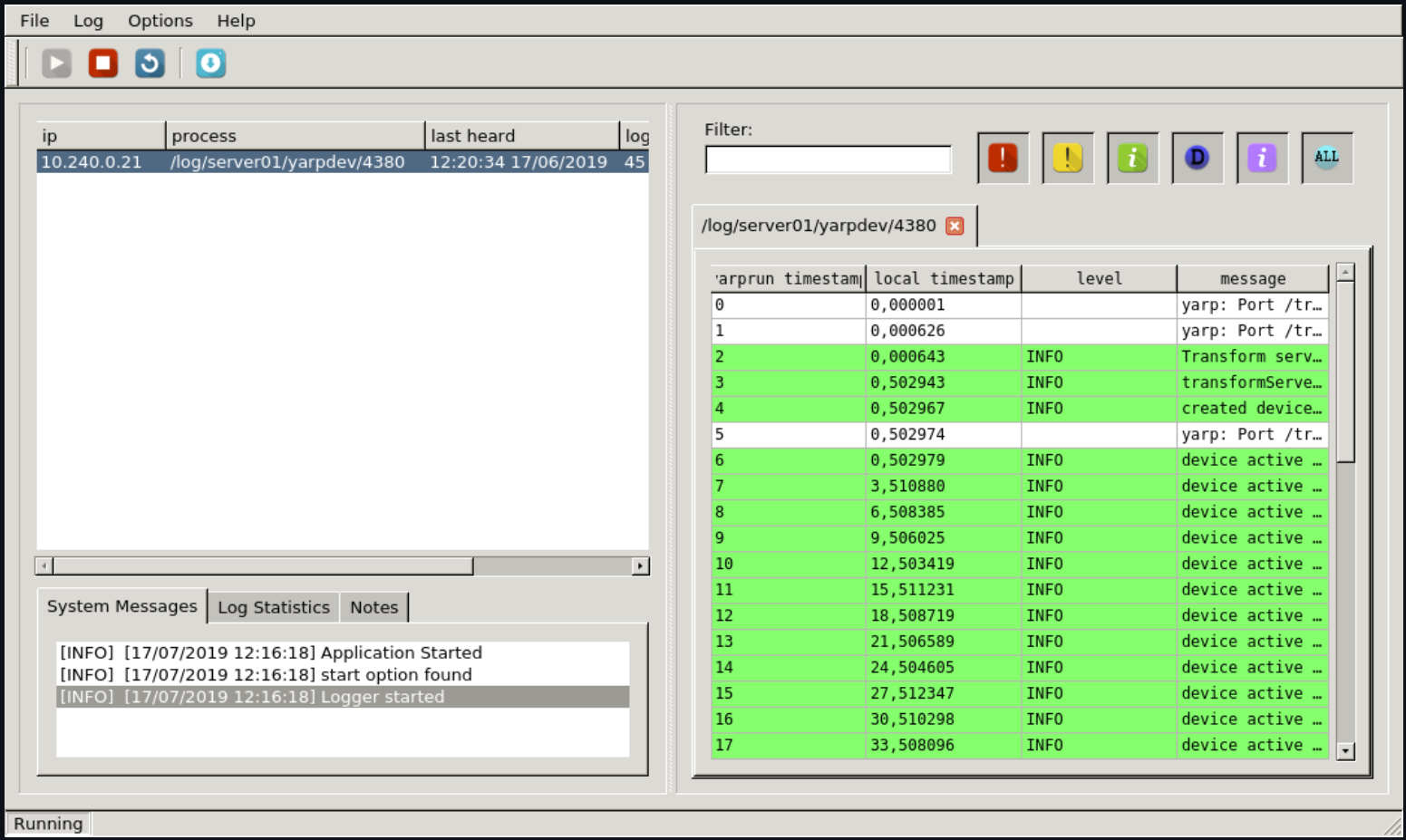
General commands:
`file->start logger`: the gui is launched, the log is not automatically started. Click on this command to start the log. `file->stop logger`: stops the logging process. `file->save log session`: store all the logs of all the logged process into a binary file. The file can be visualized later using the loaf command. `file->load log session`: recovers a previously saved binary log file. `file->clear session`: clears the current log session, cleaning up all the logged process. `file->refresh`: searches for new process to log. (see the general description/usage)
Commands which affect a specific logged entry (process):
`log->clear current log`: clears the log of the selected entry. `log->export to text`: save the selected log to a text file. `log->enable/disable`: suspend/activates the reception of new log messages for the selected process `log->reset counters`: resets the warning/error counters for the specific log entry.
Other options:
`options->advanced`: allows to set the limits for the received log messages.
The gui accepts the following options:
--name <portname> name of the input port opened by the logger gui (default value: /yarplogger). It need to be modified if multiple loggers are required. --unlimited_size if this flag is enabled, each process logged by the gui can store unlimited messages --start the gui automatically starts logging when launched
The module opens a port /yarplogger which is used as an input port to receive logs from other processes, each of them opening a /log/xxx port. All these connections are performed automatically when the user clicks on the refresh button.